Issue #1 One of the WordPress installation has the following error appearing, as WordPress Updates was set to ‘Automatic Updates’, when updating to 4.7. This happens as the update did not work properly, failed!
Parse error: syntax error, unexpected ”des’ (T_ENCAPSED_AND_WHITESPACE), expecting ‘)’ in /home/_______/public_html/today/wp-includes/option.php on line 1823
The only solution is to do a manual re-installation of the latest wordpress installation, follow the steps:
- Please visit https://wordpress.org/download, download the latest version of the WordPress as a zip file.
2. Unzip the file in local computer.
3. Connect FTP to the website’s public_html folder.
4. Upload all the files except WP-CONFIG.php file and folders except WP-CONTENT folder.
This will definitely fix the issue… !!!
Issue #2 Another WORDPRESS update issue faced, while 4.7.1 version was released on 11 January 2017.
On trying to upgrade, the WP Admin became inaccessible and it redirected to www.website.com/upgrade.php?_wp_http_referer=%2Fwp-admin%2F. And it didn’t allow any access to the admin area. Even tried with uploading the new WordPress files as provided above, but it still did not work, therefore it seemed some Plugin was the culprit.
The same can be detected through the log file and you can try removing some unimportant plugin. Though in my case W3Cache plugin was the culprit. Deleting all related filed related to the plugin, resolved the problem and provided an option upgrade the database.
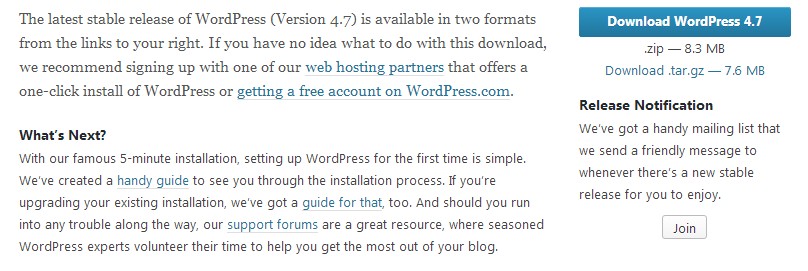




Leave a Reply